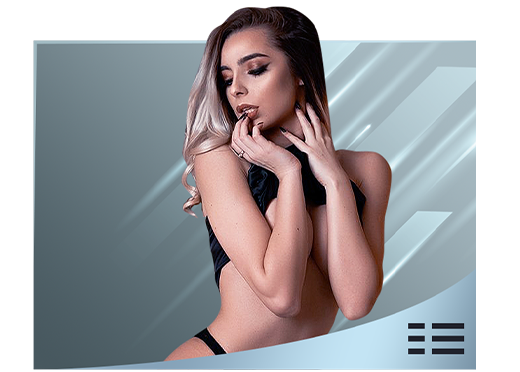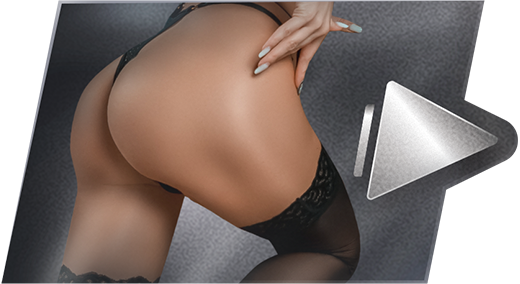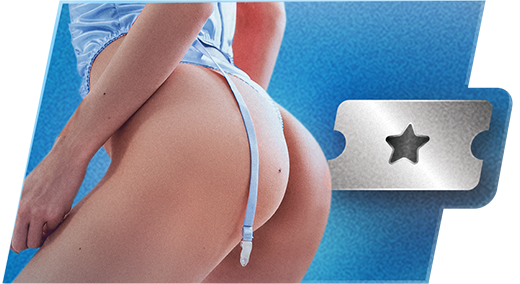Love sending intimate private messages to the models you're chatting up? We are reintroducing our streamlined whisper message experience! To try it, simply toggle on “Whisper in Tab” as shown below.
Desktop:
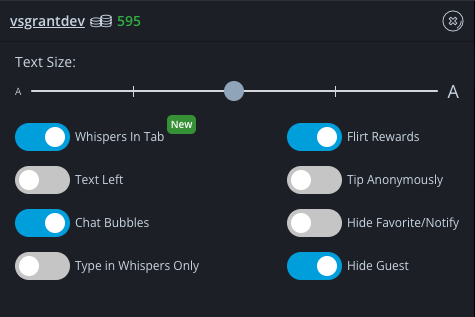
Mobile:
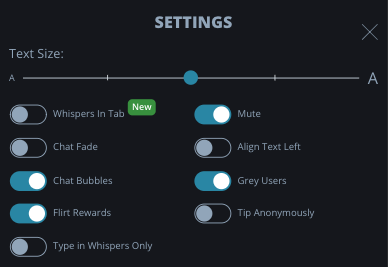
Toggle “Whisper in Tab” off to return to the standard view.
With this update, you can seamlessly flip between chatting publicly and chatting privately by selecting one of the new tabs now located at the the top of the chat panel, as shown here. Please note the new location of the options setting to access these features.
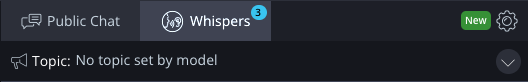
On mobile, tap the Whisper icon next to the Send Message field.

With the Whisper tab selected, your chat conversation will automatically be for your model's eyes only. Any messages you send with the Public Chat tab selected will be visible to all members in the chatroom.
Note: While this new interface eliminates the need to enter a "/" before sending a whisper chat message, that functionality remains available. Also, if you have the "Type in Whispers Only" option toggled on in your chat settings, your messages will only appear under the "Whisper Tab" no matter which tab you have active at the time.
Also in this update, we have simplified your access to different tip options. Now you can select a tab for each active tip type, whether you're sending a custom tip, a "Gift" or a token of your affection from our "Holiday" selection. Access to distinct tip types has never been easier.
We hope these modifications to our interface help you keep track of your private chats and tip selections. Please leave your questions and comments below. Quote
Love sending intimate private messages to the models you're chatting up? We are reintroducing our streamlined whisper message experience! To try it, simply toggle on “Whisper in Tab” as shown bel
Desktop:
IMAGE
Mobil e:
IMAGE
Toggle “Whisper in Tab” off to return to the standard view.
With this update, you can seamlessly flip between chatting publicly and chatting privately by selecting one of the new tabs now located at the the top of the chat panel, as shown here. Please note the new location of the options setting to access these features.
IMAGE
On mobile, tap the Whisper icon next to the Send Message field.
IMAGE
With the Whisper tab selected, your chat conversation will automatically be for your model's eyes only. Any messages you send with the Public Chat tab selected will be visible to all members in the chatroom.
Note: While this new interface eliminates the need to enter a "/" before sending a whisper chat message, that functionality remains available. Also, if you have the "Type in Whispers Only" option toggled on in your chat settings, your messages will only appear under the "Whisper Tab" no matter which tab you have active at the time.
Also in this update, we have simplified your access to different tip options. Now you can select a tab for each active tip type, whether you're sending a custom tip, a "Gift" or a token of your affection from our "Holiday" selection. Access to distinct tip types has never been easier.
We hope these modifications to our interface help you keep track of your private chats and tip selections. Please leave your questions and comments below.
So can you still whisper like normal in public chat with this new whisper tab in the off position?
Thanks
Love sending intimate private messages to the models you're chatting up? We are reintroducing our streamlined whisper message experience! To try it, simply toggle on “Whisper in Tab” as shown below.
Desktop:
IMAGE
Mobile:
IMAGE
Toggle “Whisper in Tab” off to return to the standard view.
With this update, you can seamlessly flip between chatting publicly and chatting privately by selecting one of the new tabs now located at the the top of the chat panel, as shown here. Please note the new location of the options setting to access these features.
IMAGE
On mobile, tap the Whisper icon next to the Send Message field.
IMAGE
With the Whisper tab selected, your chat conversation will automatically be for your model's eyes only. Any messages you send with the Public Chat tab selected will be visible to all members in the chatroom.
Note: While this new interface eliminates the need to enter a "/" before sending a whisper chat message, that functionality remains available. Also, if you have the "Type in Whispers Only" option toggled on in your chat settings, your messages will only appear under the "Whisper Tab" no matter which tab you have active at the time.
Also in this update, we have simplified your access to different tip options. Now you can select a tab for each active tip type, whether you're sending a custom tip, a "Gift" or a token of your affection from our "Holiday" selection. Access to distinct tip types has never been easier.
We hope these modifications to our interface help you keep track of your private chats and tip selections. Please leave your questions and comments below.
Never mind found out for myself!
Peace


You can easily adjust the size of the text box by dragging the video resizer that is located between the text and video box. Or you can try the pre made sizer that is located at the bottom left corner of the screen where the video/audio options are located.
Quote
You can easily adjust the size of the text box by dragging the video resizer that is located between the text and video box. Or you can try the pre made sizer that is located at the bottom left corner of the screen where the video/audio options are located.
As far as I am aware, this means making the video screen smaller but only enlarging the text box slightly. There should be an option for increasing the height of the text box too so you can read 3 or 4 lines of text within your message all at once.
Quote

Love sending intimate private messages to the models you're chatting up? We are reintroducing our streamlined whisper message experience! To try it, simply toggle on “Whisper in Tab” as shown below.
...
Toggle “Whisper in Tab” off to return to the standard view.
With this update, you can seamlessly flip between chatting publicly and chatting privately by selecting one of the new tabs now located at the the top of the chat panel, as shown here. Please note the new location of the options setting to access these features.
IMAGE
On mobile, tap the Whisper icon next to the Send Message field.
IMAGE
With the Whisper tab selected, your chat conversation will automatically be for your model's eyes only. Any messages you send with the Public Chat tab selected will be visible to all members in the chatroom.
Note: While this new interface eliminates the need to enter a "/" before sending a whisper chat message, that functionality remains available. Also, if you have the "Type in Whispers Only" option toggled on in your chat settings, your messages will only appear under the "Whisper Tab" no matter which tab you have active at the time.
Also in this update, we have simplified your access to different tip options. Now you can select a tab for each active tip type, whether you're sending a custom tip, a "Gift" or a token of your affection from our "Holiday" selection. Access to distinct tip types has never been easier.
We hope these modifications to our interface help you keep track of your private chats and tip selections. Please leave your questions and comments below.
Hello. I'm glad to see this news added here so I can finally have a whispered communication with a model without distracting myself with public messages. However, I would like to ask if there are any future plans to keep the communication in a whispered form when a model goes to a private show and upon returning from the show has no way of responding to a message sent by a user unless she asks to resend it. Not everyone is proficient in the English language and many times if a thought is longer it has to be re-written and have it translated. DM messages are only available to VIPs, which may not always be appropriate for everyone. Quote