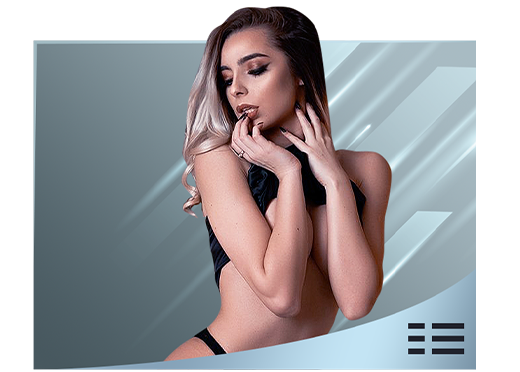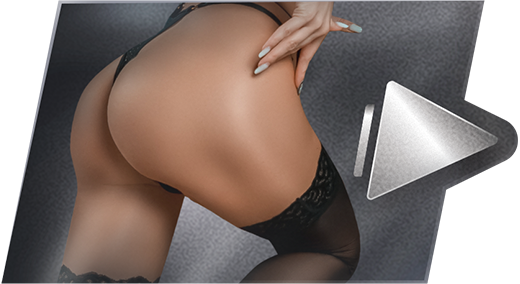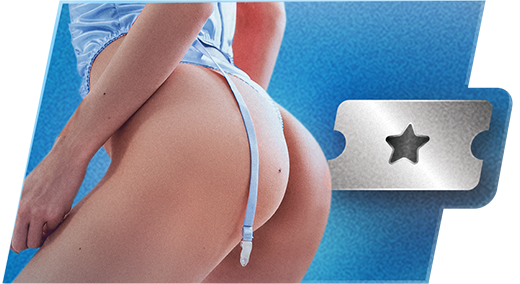First, we've added a quick-access menu that appears when you hover over a model's video feed. Have you found an intriguing new friend while chatroom surfing? This menu is perfect for building a new connection. You can check a model's private show rate, add them to you favorites, turn on email notifications, or dive right into their bio.
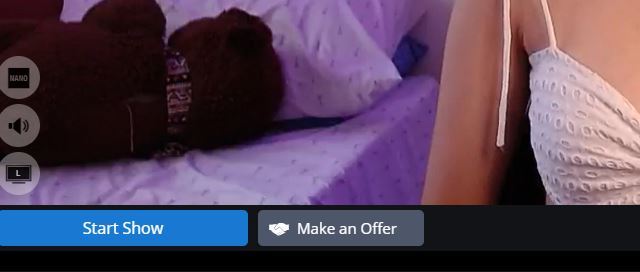
Ready to take your new cam crush private? The "Start Show" button can still be found right under the video feed. And if a performer doesn't mind a bit of haggling, the new "Make An Offer" button will appear right next to it.

In a recent update, we relocated the tipping tool and made it permanently accessible. Here, we added a minimization option to reduce the size of the tip menu if you feel it blocks more of the chat field than you prefer.
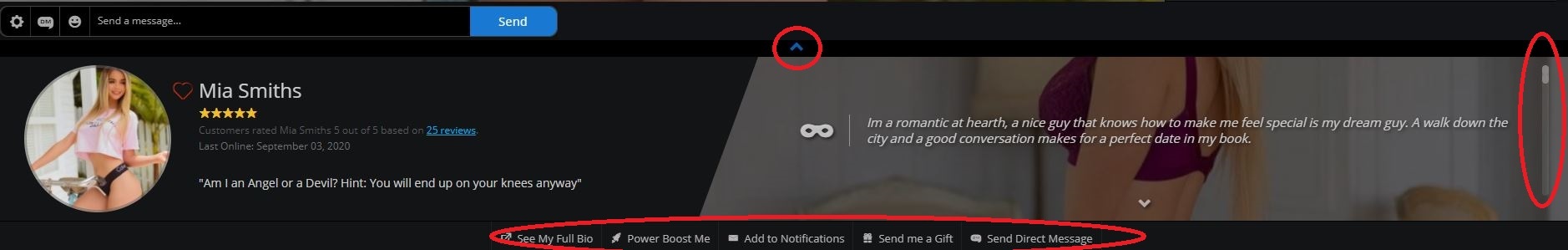
Finally, right below the chat and video feed, you can now see a sneak preview of a cam models bio page. On this banner you'll see a profile and banner pic, a star rating based on fan reviews, and a bit about the performer. You can scroll through and learn more about them, or click the links below to see a more complete bio, send a Power Boost, Activate Email Notifications, or send a Direct Message or a virtual gift. You can also hide this mini-bio by toggling the arrow button.
Note that these changes are part of the 1st phase of user-interface improvements we'll be rolling out through the end of the year. We hope these changes make it even easier for you to enter and intensify your relationships here on the site. As always, we want to hear from you! Please leave your feedback and suggestions below.
Quote
I would prefer the Price (Private or Multi) being shown as before without having to scan over the model to have it click up.
Also with a Party Chat the number of viewers has disappeared e.g. 60. Given VIP tippers this is always an indicator of what I call free loaders an interest in model.
Pleased with the extra space and positioning of message/chat spacing at bottom. Quote

@Ken
- Yes, we can add the Party Chat User Count back in
@Bruce
- Yes, we will be updating the placement of some of the menu items in a future round of updates Quote
@Ken
- Yes, we can add the Party Chat User Count back in
@Bruce
- Yes, we will be updating the placement of some of the menu items in a future round of updates
What is the point of the party chat count? The number of non tippers isn't shown in any other chat type, what is the significance of the count in party chat?
Quote

9/9/20 @ 2:19am
(EDT) | UTC - 4:00
Location: universities of the world
Posts: 335

9/9/20 @ 2:24am
(EDT) | UTC - 4:00
Location: universities of the world
Posts: 335
You do have a choice of badge numbers
Quote
Nor do I like the arrow at the bottom which makes both the chat box and video smaller. This preview information is already easily accessible in the sidebar. Edit: When I click to type in chat it automatically triggers the preview to open. That's very annoying.
However I do approve of the ability to hide the tip and gift box. That's nice. Quote

9/9/20 @ 6:46am
(EDT) | UTC - 4:00
Location: universities of the world
Posts: 335
You do have a choice of badge numbers
I mean replace the numbered badge with a picture/avatar from your profile... just like the models have... i know we do have a choice of numbers on badges,, i do even use mine
Quote

This is still coming as well where your avatar will be an option to be customized or selecting from default ones we have created.
Quote

As to the video or chat size - the video size is essentially the same - the area above the video was moved below, and then the chat bar itself is bigger. There might be a case where depending on how you're sizing the window this isn't true since the video and chat adjust based on the size of the window, so if you believe yours is a poor experience, please send a screenshot to customer service referencing this thread so we can look into it.
9/13/20 @ 1:14pm
(EDT) | UTC - 4:00
Location: Phoenix, Arizona
Posts: 569
10/6/20 @ 8:00pm
(EDT) | UTC - 4:00
Location: In Heaven
Posts: 47
Agree
Quote
10/7/20 @ 10:13am
(EDT) | UTC - 4:00
Location: Phoenix, Arizona
Posts: 569
And that makes it clear the WASTYED SPACE on the bottom of the screen, for a "preview" of the BIO, is totally unnecessary. Yes, I know you can ARROW to minimize that, but it is still wasted space on the page. Should be eliminated, in my opinion. Quote

10/7/20 @ 11:40pm
(EDT) | UTC - 4:00
Location: Sunny South Florida - with a REALLY cool car :-)
Posts: 1,498
And that makes it clear the WASTYED SPACE on the bottom of the screen, for a "preview" of the BIO, is totally unnecessary. Yes, I know you can ARROW to minimize that, but it is still wasted space on the page. Should be eliminated, in my opinion.
And even if you DO minimize it, it REOPENS every time I scroll the page...

And even if you DO minimize it, it REOPENS every time I scroll the page...
This should be fixed - let us know if you're still experiencing this issue, thanks.
Quote

10/10/20 @ 4:12am
(EDT) | UTC - 4:00
Location: breaking in, shaping up, then checking out
Posts: 970
This should be fixed - let us know if you're still experiencing this issue, thanks.
For me it doesn't look fixed - each time I scroll up chat text and scroll down again the bio preview opens. Give it a new trial to fix please.
Quote

The bio below the video is only rolled out partially currently as we're doing things in phases. We plan on having more for you to see there in the upcoming months.